December Update: Thank You For 2019!
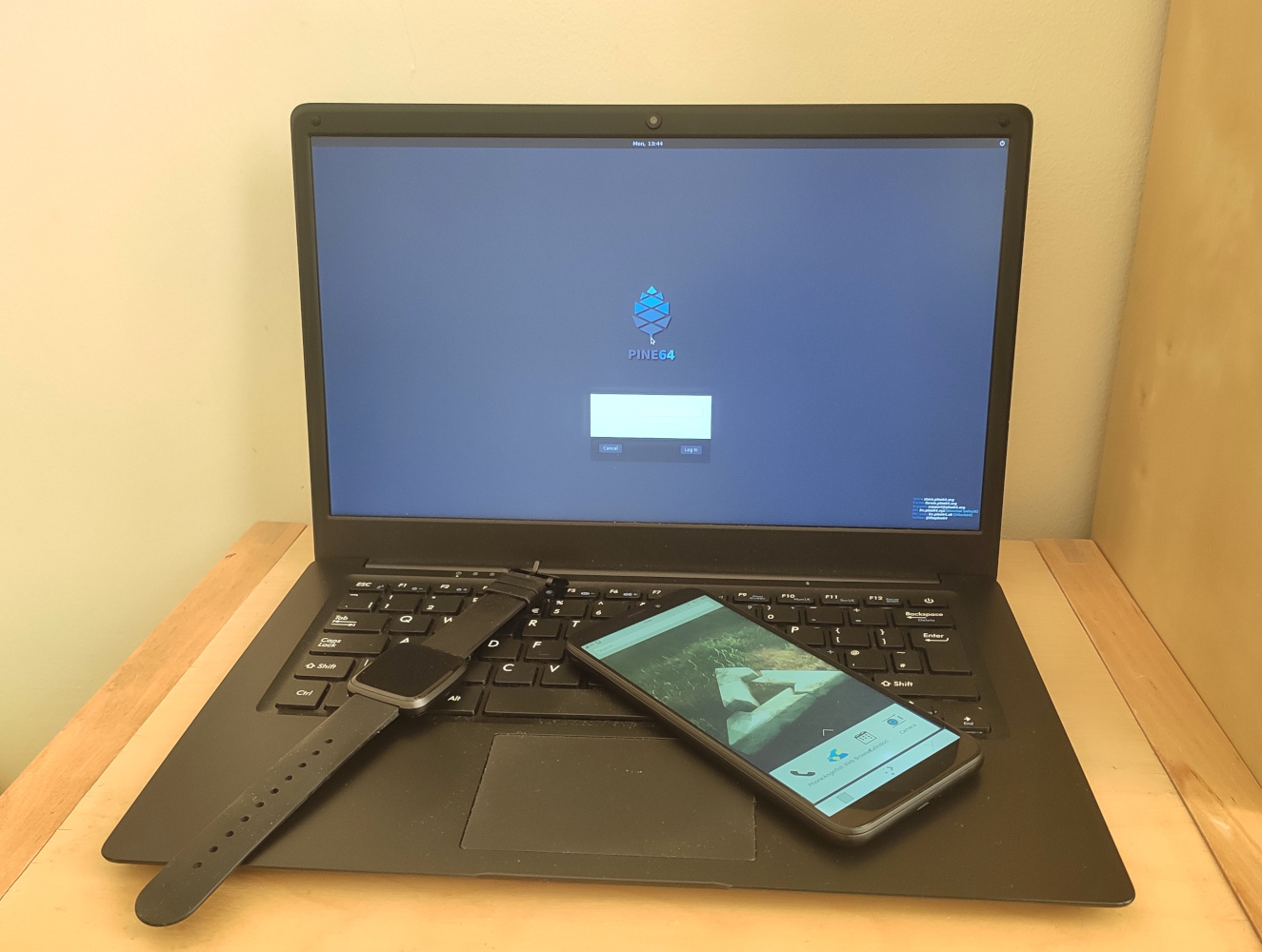
Welcome to the last community update of the year. I think that 2019 will be remembered as the year PINE64 transitioned from being a relatively niche FOSS hardware project to a mainstream one. This transition is an exciting prospect for all of us involved with PINE64, and we cannot wait to see how the project develops over the next 12 months.
Let me take this opportunity to thank those of you whom have been with us thus far: the partner-project developers, community contributors, mods and admins, shipping and assembly teams, and - above all else - the end-users who make this project possible. Thank you for actively shaping PINE64 and making it one of the most vibrant and welcoming communities in the FOSS space. The amount of progress we’ve made in just one year is incredible and the success is truly collectively ours. Thank you!
Here’s the TL;DR:
- Next Community Update January 12th ; Give us some feedback
- The PineTime is now in the PINE Store ; Great development
- PineTab early adopter pre-orders likely in January ; New keyboard ; LTE/ SSD adapter
- Brave Heart PinePhones worked on ; shipping early January ; PinePhone cases ; First phone call ; PinePhone keyboard
- Continual good reception ; Keyboard / TP firmware update available ; A lot of OSs coming ; regional keyboards ; OG Pinebook upgrade kit likely in January 2020.
- New announcements at FOSDEM 2020 ; teaser of what’s to come next year
- Happy New Year!
Housekeeping
I’ll try to keep this section short. It’s unlikely that I’ll be able to publish the next Community Update on 05/01/2020 seeing as I’ll be traveling during the Holiday and New Year’s period. In other words, I won’t have an opportunity to sit down and write the blog until I am back home on January 7th. I feel like the earliest date I can commit to for an update blog entry is 12/01/2020. In the meantime, if some noteworthy or urgent information surface then I’ll post ad-hoc updates in the forum news section. Make sure to check it once in a while during the holiday period and in early January.
I’d also appreciate if you could fill in this short poll/ questionnaire concerning your satisfaction with various aspects of PINE64 as a project. Please feel free to share any thoughts you may have in this forum thread. It’s important for us to get feedback on which cogs of the project are turning well and which ones are grinding. Over the past year we completely redid key aspects of our community infrastructure - the website, forums, Wiki, the chats, etc., These changes are somewhat obvious, since many of you interact with them daily, but what you may not be aware of is that the ‘back-end’, so to speak, has received a lot of attention; namely, we have taken steps to improve PINE Store support, which includes timely responses to your order queries and up-to-date information on your order status.
Lastly, I would also like to mention that it’s now easy to sign up for the blog. If you scroll down to the bottom of the page you’ll find a small widget with an email sign-up field appropriately titled “Subscribe to the PINE64 Blog”. Enter your email address and go through the motions to confirm that you actually wish to follow the blog.
PineTime
I have the distinct pleasure of beginning this section by announcing that a limited production-run of the PineTime development kit is now available in the PINE Store. You can pick up a kit with a (really nice) set of silicone straps and a charging dock for $24.99. You also have a choice of two shipping methods to choose from. If it turns out that the PineTime kit proves to be a popular PINE Store item then we’ll make sure to build more units at the earliest possible date. I don’t want to promise anything at this point, but it is possible that the PineTime development kit will be available permanently available in the store alongside the watch in the future. We just feel like it’s in line with the community spirit of this project.
Indeed, the PineTime has insofar proven a fantastic side-project for us. I am literally in awe of the effort, creativity and experimentation in the PineTime development group, which I make sure to check into at least weekly to catch up on progress. I couldn’t write this community update and omit Lup Yuen Lee’s phenomenal article on the PineTime titled “Sneak Peek of PineTime Smart Watch… And why it’s perfect for teaching IoT” which discusses the PineTime, it’s potential real-world applications and strengths as an educational device. I highly recommend you read it even if you’re not interested in the PineTime - its that good.
As I’ve mentioned in the past, and on more than one occasion, we consider the PineTime a side-project that is solely dependent on community efforts. What I mean by this is; there are no dates to be met and no ETA to speak of. We literally sit on the sidelines and watch how the project evolve in an organic way. This also means that the development process is much more relaxed and it accommodates experimentation and out-of-the-box thinking. In light of this I feel that everyone should have the opportunity to take a shot at developing for this platform, because only good things can come out of more people having a kit to toy with.

TinyGo on the PineTime by @_CONEJO
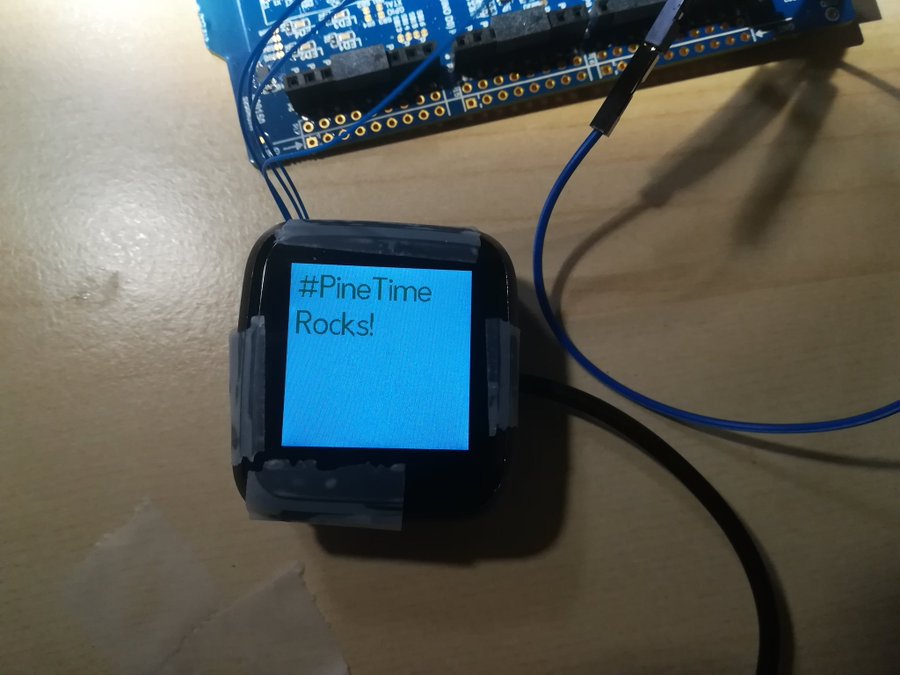
Picture via @codingfield
PineTab
We’ve heard you, you want an early adopters edition of the PineTab. For those of you who do not follow this blog on a regular basis, let me explain; last month I asked if you want us to gear up for an early production run of the PineTab, and the answer was a resounding ‘yes!’. I’d like to thank all of you for the encouraging responses in the comments section, on the forum and chats, which ultimately convincing me (and more importantly TL) that an early adopters PineTab batch is viable. As things stand, we’re currently planning on making pre-orders for the PineTab available sometime in January of 2020. Mind you, this is a tentative time-frame however, as it is largely dependent on how PinePhone shipping progresses in the coming month. In short, we do not wish to find ourselves in a situation where we have to divide our attention between two important and highly anticipated projects. Tackling one thing at a time is usually the wisest thing to do.
Last time I wrote about the PineTab I mentioned that we’re doing research on a new and improved keyboard for it. We realise that whilst some of you will gravitate towards using touch-input based mobile OSs, there are also many users who will prefer to use a more traditional Linux desktop on the PineTab. To this end I am now happy to report that we have settled on the type of keyboard we will be selling for the PineTab. The core mechanics of the keyboard - that is to say the way it attaches magnetically to the PineTab and the way it folds - remains pretty much identical to the original concept, that we have been showcasing for nearly a year. That said, the material of the cover and the keyboard keycap styles have significantly changed for the better. The new cover material is made out of durable synthetic leather and the keyboard has a familiar chiclet layout. I am also happy to announce that the PineTab keyboard is backlit with 3-step brightness control.
Another accessory for the PineTab that you’ll also be able to order is a M.2 storage and LTE modem adapter. This adapter makes it possible to install any M.2 SATA SSD or LTE modem into the PineTab, further improving its core functionality. I am including a picture of the adapter below.
To learn more about the PineTab please read my Community Update from August this year.
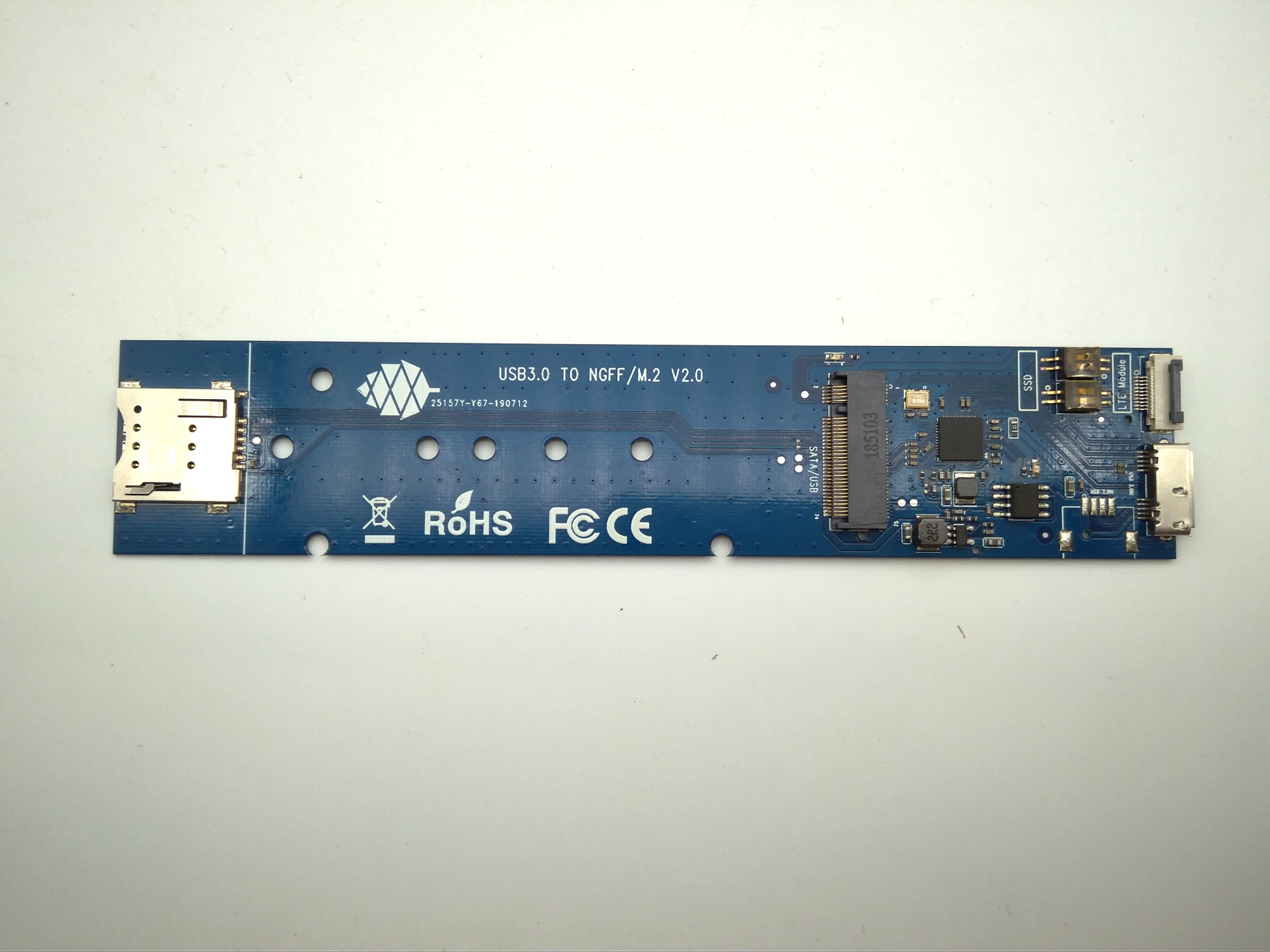
PineTab M.2 LTE Modem/ SSD SATA adapter
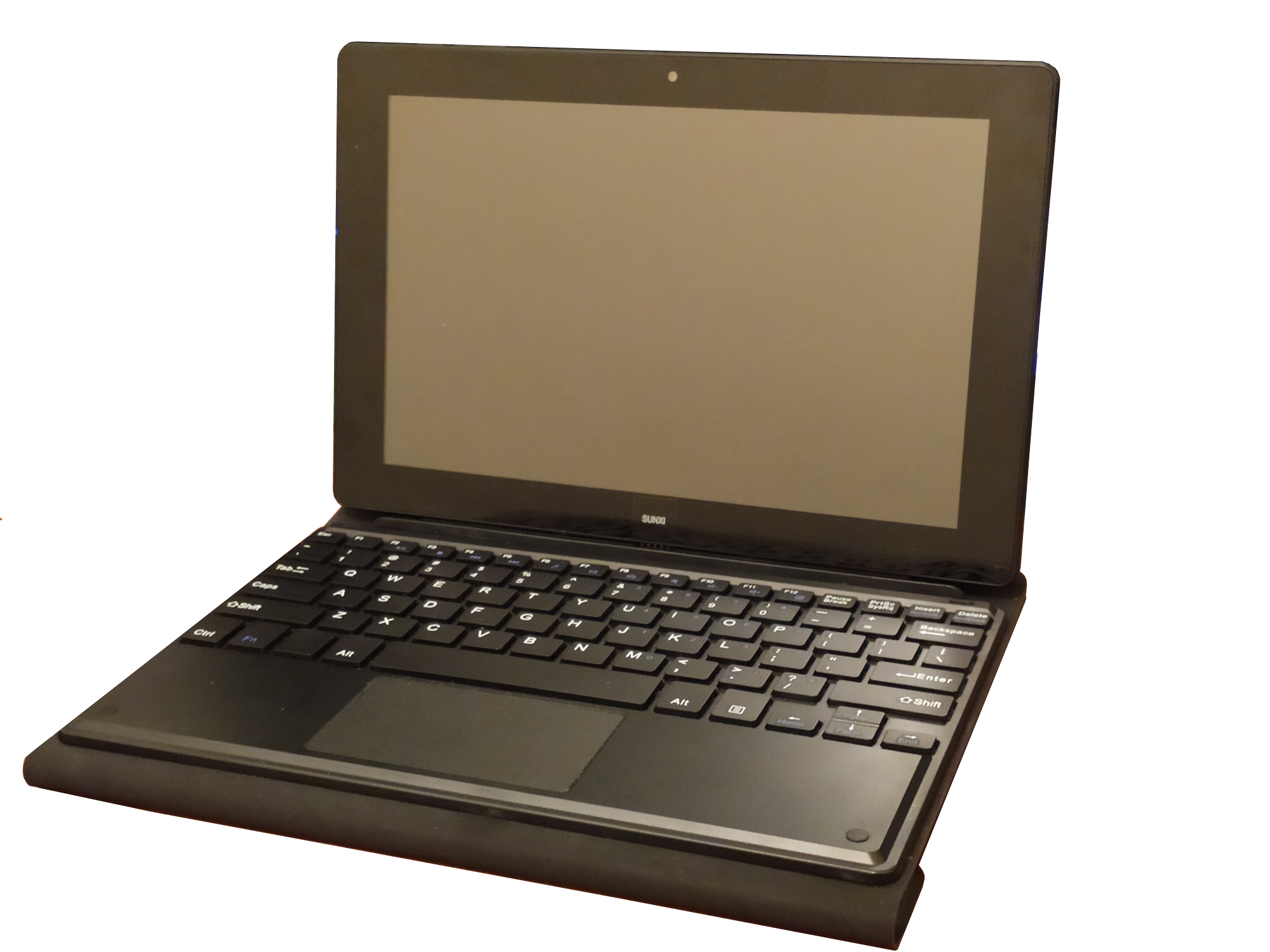
The PineTab will use this type of keyboard (not identical)
PinePhone
There is currently a lot happening in the PinePhone development space. Both hardware and software is shaping up well and coming along very fast. Developers have been steadily getting their development units over the past two weeks and I myself got a PinePhone just a couple days ago. While there will be a handful of improvements and minor aesthetic changes made to Brave Heart PinePhones (aesthetically, most notably the texture on the back-cover of the phone) the current dev phones already feel very polished and sturdy. I must admit that every time I pick it up there is also something completely surreal about it and the fact that it’s a device dreamed up by a handful of guys over a beer rather than executives in a boardroom. I made a short video showcasing the PinePhone developer edition the other day - I am linking it below for you to check out. In the video I discuss the phone hardware itself, and I intend to follow it up with a video looking at the software next week. With so much happening with software development I want to give developers a week or two with their phones before making a video on their work.
https://www.youtube.com/watch?v=lwkcr3CvyCM
A close look at the PinePhone Hardware
Speaking of developers, thanks to their dedication we have identified a few minor hardware issues with the current development phones. Most of the issues have already been addressed, but there is one outstanding problem - namely reception of the WiFi antenna. In short, the antenna needs to be retuned and this will take a week or two. As a result, Brave Heart PinePhones will first ship in early January rather than late December as we originally planned. We’re sorry for this delay, but we don’t want to cut corners on the Brave Heart batch and shove it out the door just to make the originally announced 2019 release schedule. After all, Brave Heart backers are some of our most enthusiastic end-users, and we want to deliver the best early adopter phone we possibly can. At the same time we also promise that there will be no further major delays, as all phones need to ship before Chinese New Year, no matter what.
About shipping; we’re currently experimenting with new shipping methods. While DHL Express is great, at least for the most part, it is also expensive and in some geographic areas more “problematic” (*wink wink*) than in others. We know that many of you have been asking for us to consider other shipping methods so we figured that now is as good of a time as ever. I can tell you my experience with the shipping method destined for the EU: tracking was poor, but the parcel was delivered relatively fast (14 days) and I was not asked to pay tax. This experience appears to also be the case for most other developers. Regarding the tracking, there were no updates from the moment the parcel left Hong Kong until it reached the destination country, but once it arrived I received up-to-date tracking from the local parcel delivery services. Overall, I feel this is a good compromise and - granted we get positive feedback from you guys and gals - we’re stick to it for mass production phones in 2020.
Let’s talk about upcoming accessories for the PinePhone. I can already tell you that there are third parties actively looking into making their own accessories - including some that utilize the I2C pogo pins - for the PinePhone, and we simply cannot wait to see what they come up with. We’re very happy to see people make use of the released case-back panel file to design their own peripherals! For now, however, all I can only write about accessories that we have in the pipeline. The first type of which are cases - this is something I previously mentioned in a post about our commitment to give back to the community and society.

PInePhone Soft Case Render

PInePhone Hard Case Render
The see-through case is made of soft silicone and we’ve gone to great lengths to make sure that it is nicely molded. You know that I never try to ‘sell you stuff’ - but it would be nice if you’d pick one of these up cases; all proceeds from the soft cases will be relayed to a fund, independently chaired, and aimed at doing our share to close the digital gap. The hard case is made out of resin and is black in colour. There is potential to have the cases in different colours in the future; leave a comment below telling me what colours you’d like to see. As for the case itself, it is very resilient and really well molded. Both of the cases will be available in March of 2020 for the official PinePhone launch or sooner.
We’re well aware that an accessory that many of you want for your PinePhone is a keyboard. We have a good understanding how important a keyboard can be to a Linux phone, effectively turning it from a smartphone into a Linux PDA. We are therefore not cutting any corners and, instead of reinventing the wheel, we’ll be making a keyboard heavily inspired by PSION Series 5 keyboards from the 1990’s. We hope to not only replicated the usability of the PSION Series 5 keyboard but also the tactile feel it is known for. The keyboard will use the I2C connection on the back of the phone, which will allow it to open and close identically to the Series 5 PDAs. Due to the compatibility with the existing original Pinebook and the development for the PineTab, as well as the ability of the PinePhone to dual boot from SD, I expect that you’ll eventually be able to run a fully fledged Linux OS with the keyboard attached. Many probably want to know the availability of the keyboard, which is understandable, but for now we’re talking to companies so we can get the molding process going. So, for now, I can only vaguely say that it will be available sometime in 2020.
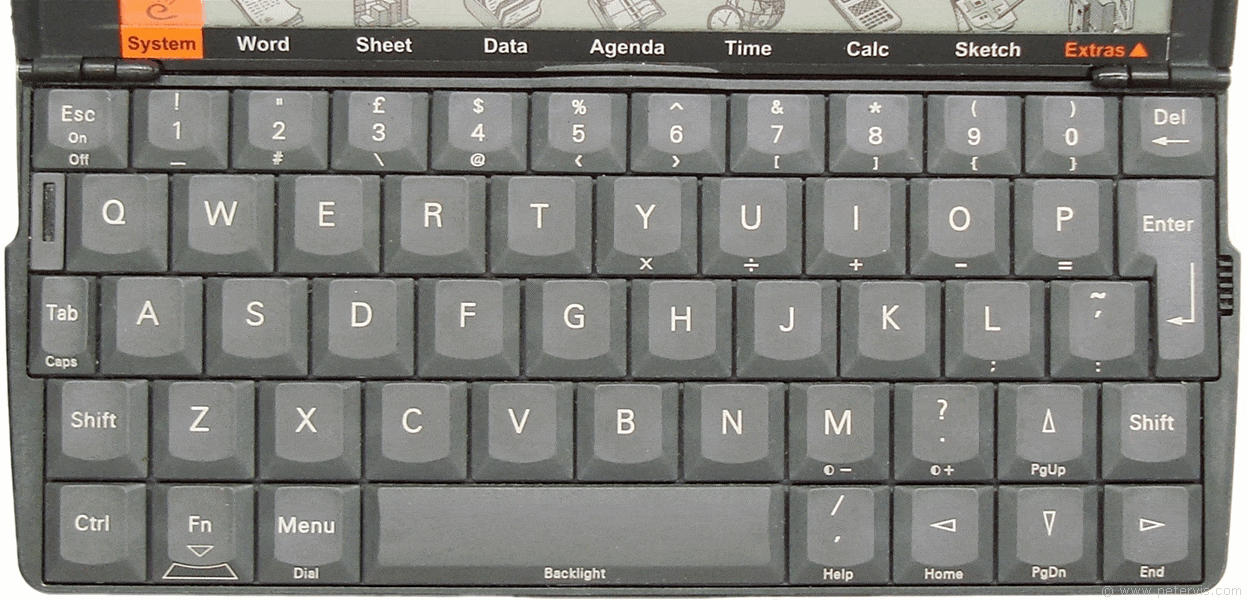
Original PSION Series 5 keyboard - inspiration for the PinePhone keyboard
The last but certainly not the least important subject I wish to discuss is software status. The different OSs are making great progress and I am happy to report that, as of today, all key features of the phone work. That’s right, over the past week the two missing pieces - the driver for the front facing camera and much of the modem routing for voice call capability - have been sorted out. Below you can find a video showcasing the front camera FOSS driver in action (same camera on a different device) as well as a recording of a quick voice-call I had with Marius from UBPorts who called me from his PinePhone. On the subject of placing phone calls, work on VoLTE is proceeding well and we’re getting help directly from the modem manufacturer to have the functionality operation as soon a possible. Stay tuned for more information on VoLTE in next month’s update. Lastly, the ANX7688 driver which is responsible for power on the PinePhone is now working correctly and capable of performing a power delivery (PD) handshake with compatible chargers to deliver the optimal wattage (15W).
Before I wrap this section up I feel it necessary to underline that despite the truly excellent software progress in recent weeks, the PinePhone is not yet ready to be a daily driver. I am writing this in the hope of preventing people from developing a false impression that the Brave Heart phones can run feature-complete OSs at this point in time. This is still very much a work-in-progress project as of December 2019, and various aspects of the software needs time to be properly implemented into the respective OSs. The fact that all key functionality has been worked out doesn’t automatically mean that each and single OS will be able to implement these features on-the-fly into their systems in a matter of weeks. Such implementations takes time and effort. In other words, if you’re getting a Brave Heart edition phone – have the mindset of a tester and contributor rather than an end-user. This should already be apparent to you from previous blog-posts, but I just wanted to spell it out. In turn, by March 2020 you will be the first to have a fully functional mainline Linux phone that you’ll be happy to show off to others.

Happy family ;)
Pinebook Pro
The Pinebook Pro has continually been met with a positive reception from developers, end-users as well as the media. If you haven’t done so yet, I highly encourage you to read Pinebook Pro reviews by LINUX Unplugged and POCKETNOW, which offer fair and balanced overview of the device. Below, I’m also linking two video reviews which I suggest you check out. As things stand, the Pinebook Pro is currently on track to become the most popular PINE64 device of all time (bar the ROCK64 single board computer), and this is very good news for all of us. For end-users this effectively means that the Pinebook Pro is very likely to develop a solid and wide software support-range, whilst for developers it means that there is an eager Linux and *BSD audience to use the OS they work on. We are truly happy that we managed to deliver what people wanted and welcome new and enthusiastic members into our fold.
https://www.youtube.com/watch?v=dgNYQsdxlMw
DASGEEK’s Pinebook Pro Video Review
https://www.youtube.com/watch?v=EoIfSnFCs84Roger Clark’s Pinebook Pro Video Review
Speaking of OSs available for the Pinebook Pro, their number is steadily growing and new options available for download. The recent month saw the release of Q4OS as well as multiple Manjaro Preview images which run on the mainline kernel. There are also builds of Fedora 31, Kali Linux, Arch and many other OS in the works, that we know you’ll be excited to see running on the Pinebook Pro. I will also mention that over the past month the default Debian with MATE build has seen a lot of improvements, including: boosted performance, new web browsers, increased Firefox performance, significantly enhanced suspend (power consumption in suspend is now 1/10 of original value) and many kernel fixes. You can follow the developments of the default OS build here. The Mainline Linux development is coming along very well and if you are dead set on running a mainline build with Panfrost (FOSS) GPU drivers then I suggest you follow this thread by tsys, which highlights the steady progress of 5.X kernel that is bound to be the basis for all future Linux OSs.
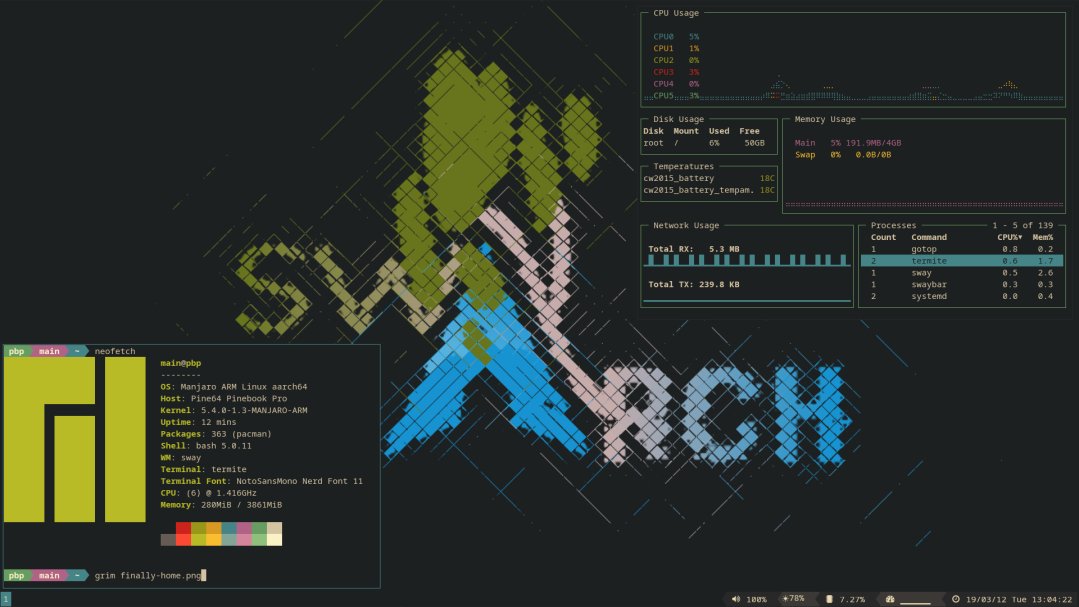
Arch Linux on the Pinebook Pro via Screenshot via @AndreVallestero http://github.com/AndreVallestero
The past month has also seen a very important development on the hardware front. Namely, problems with missing keypresses and an unwieldy trackpad have now been resolved and are a thing of the past. The firmware fix for both inputs has been delivered thanks to the hard work of a dedicated group of people: TL Lim, anarsoul, Xalius and ayufan. Everyone who has already gotten their Pinebook Pro should install the new trackpad and keyboard firmware. The firmware update can be performed from any Linux OS and process itself is very simple only requiring running two scripts between reboots. Please reference the forum thread that describes the process in detail for more information. Future Pinebook Pros, starting with units shipped in December of 2019, will arrive with the new firmware pre-flashed.
This brings me to the units currently on pre-order. The final pre-Chinese New Year Pinebook Pro production-run is now well underway. Let me reiterate what I wrote last month; if you want to get your hands on a Pinebook Pro prior to late March / early April 2020, then this is your last chance. Currently, the ISO-keyboard variants are scheduled to ship out in late December, closely followed by ANSI-keyboard variants in January. It is possible that due to the high volume of shipments from China in this period (Christmas in the West and upcoming Chinese New Year) the shipment process may be longer than usual.
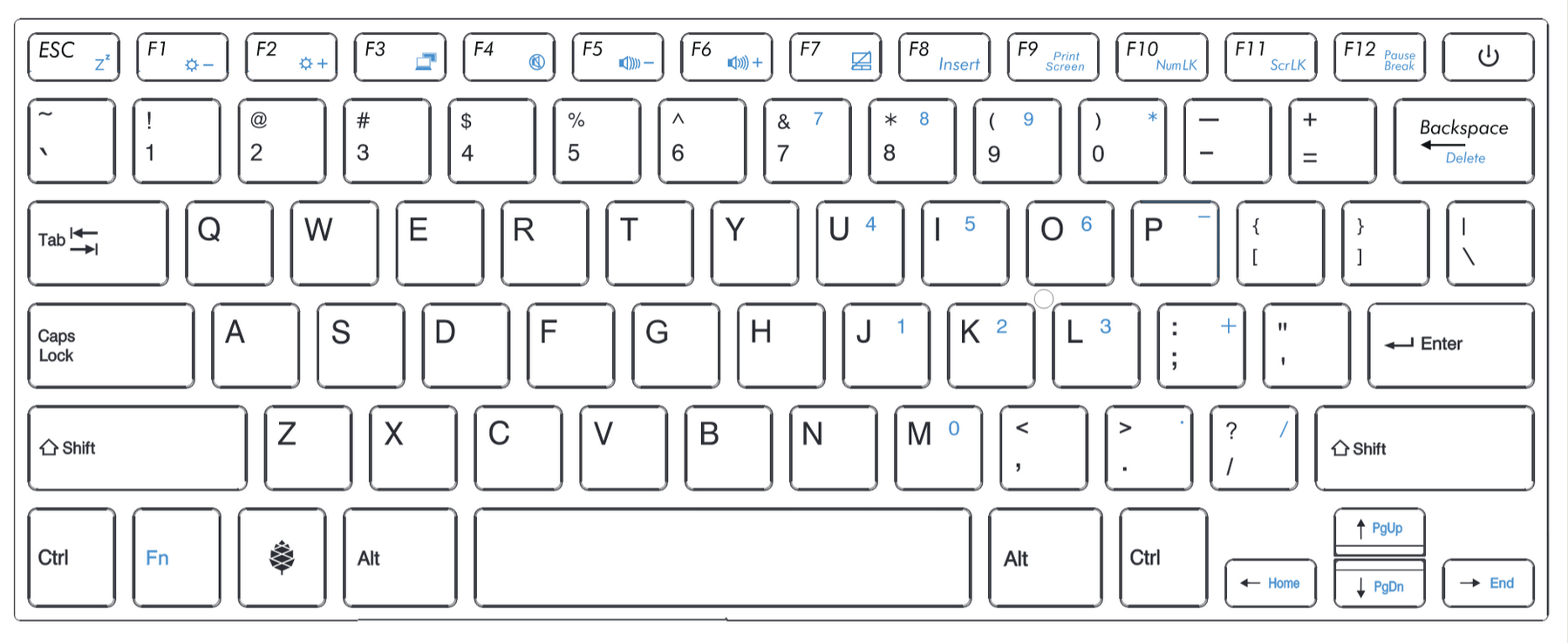
Pinebook Pro ANSI layout
We have extensive plans for the Pinebok Pro in the future. Presently, we’re looking into ways to deliver various regional keyboard options to end-users - something we know many of you want. We still haven’t decided on if this is something we can realistically eventually offer, however, but rest assured that we will surely try. One of the concepts we’re currently exploring is offering regional keyboard caps sets, which end-users can install into an unpopulated ISO or ANSI keyboard on their own. These regional keysets would be accompanied by a corresponding keyboard firmware utility, which has now been open sourced (MIT License) and is executable from any Pinebook Pro Linux OS.
As I have written in the past, we are also planning on offering an upgrade kit for the original 11.6” and 14” Pinebooks. This kit would effectively convert an existing Pinebook into a Pinebook Pro-like device, and offer most of the functionality and compatibility of the flagship laptop. If all goes well, these kits will be available in the store sometime next month. I’ll have more information on these kits as they become available, so stay tuned and check the News section of the forum in early January.
Lastly, I want to give a shout-out to an awesome community Initiative that have sprung up around the Pinebook Pro. A group of people want to design protective ‘skins’ for the laptop. We have now provided users with the .dwg file with the exact Pinebook pro case specifications and are eagerly awaiting for the first designs to arrive. Needless to say, once a couple of designs have been completed, I am sure we’ll be able to help in promoting them or even including them in the store eventually. What a great and fun initiative guys!

Carbon ‘skin’ concept for the Pinebook Pro by tophneal
Happy New Year!
We always make product announcements at FOSDEM and this coming year we have some really awesome projects that we cannot wait to share with you. As a bit of a teaser I’ll write that next year you can expect announcements of new single board computers, compute and AI modules and at least one pro-grade device. We also hope that our other side-project - the CUBE FOSS IP camera announced this year - will finally enter production at some point in 2020. I think that it will be a great year for PINE64 and I am looking forward to seeing how our plans all pan out.
In the meantime, I wish you all a joyful holiday season and a Happy New Year! See you all in 2020.


